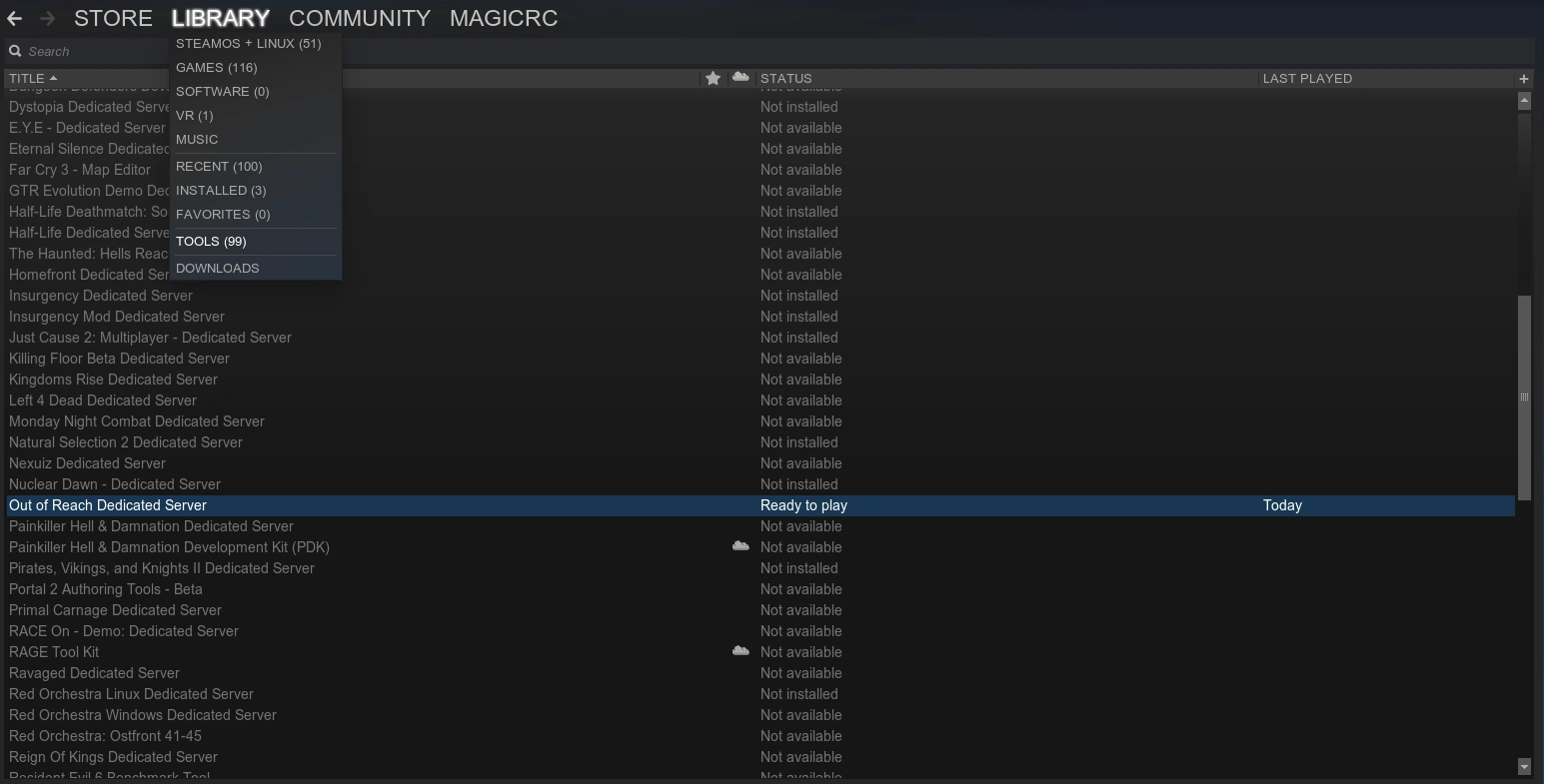@DeletedUser40577841 (talk | contribs) mNo edit summary |
@DeletedUser40577841 (talk | contribs) No edit summary |
||
| Line 24: | Line 24: | ||
c:\Program Files (x86)\Steam\steamapps\common\oor-server\_CommonRedist\vcredist\2015\vc_redist.x64.exe |
c:\Program Files (x86)\Steam\steamapps\common\oor-server\_CommonRedist\vcredist\2015\vc_redist.x64.exe |
||
| + | |||
| + | If you would have any other problems please send compressed '''oor-server\logs''' folder at support@spaceboatstudios.com |
||
== Web console == |
== Web console == |
||
Revision as of 14:00, 16 November 2016
Installation
Out of Reach Dedicated Server is available in tools list at Steam / Library / Tools page. You can install and start it just as you install and start games.
Network configuration
Out of Reach Dedicated Server listens for incoming connections on the ports listed below. Ensure your network configuration allows incoming connections to these ports and directs them to the host that will be running your dedicated server.
| Port number | |
|---|---|
| Server port | 27016 (TCP/UDP) |
| Steam's Server browser query port | 27010 (TCP/UDP) |
| Web console port | 19933 (TCP) |
Troubleshooting
Microsoft Windows version of Out of Reach Dedicated Server requires Microsoft Visual C++ 2015 Redistributable (x64), which should be installed by Steam at first startup of server. If for any reason it was not installed, you will have to do it by yourself. You can find instalator at server's directory which is by default:
c:\Program Files (x86)\Steam\steamapps\common\oor-server\_CommonRedist\vcredist\2015\vc_redist.x64.exe
If you would have any other problems please send compressed oor-server\logs folder at support@spaceboatstudios.com
Web console
By default web console is available at http://127.0.0.1:19933/web-console URL. Web console user is: admin and password is: pass
Remember to change the password after first login!
At the first start, server does not have a name and region selected and thus will not be able to connect to Steam Master Server and will not be visible in the game on servers list. To set a name and region go to Server parameters menu.
Adminstrator privileges
Any player can be assigned / revoked with administrator privileges from Players menu. Those privileges give access to following in-game commands:
| Command | Description |
|---|---|
| /god | Enter / leave god mode |
| /gimiwood [amount] | Gives [amount] of wood |
| /gimistone [amount] | Gives [amount] of stone |
| /gimimeat [amount] | Gives [amount] of meat |
| /gimiflaxfiber [amount] | Gives [amount] of flax fiber |
| /gimiredberry [amount] | Gives [amount] of red berries |
| /gimihide [amount] | Gives [amount] of animal hide |
| /gimibone [amount] | Gives [amount] of animal bone |
| /gimifat [amount] | Gives [amount] of animal fat |
| /gimibronze [amount] | Gives [amount] of bronze |
| /gimiiron [amount] | Gives [amount] of iron |
| /gimisteel [amount] | Gives [amount] of steel |
| /gimicopper [amount] | Gives [amount] of cooper |
| /gimitin [amount] | Gives [amount] of tin |
| /gimicoins [amount] | Gives [amount] of gold coins |
| /tp '[nick]' | Teleports to player with given [nick] |
| /tp [X] [Y] [Z] | Teleports to location with given [X] [Y] [Z] coordinates |
Default [amount] in /gimiRESOURCE command is 100
God mode
Players with administrator privileges can enter god mode (/god command in chat window), this mode gives following abilities:
- Immortality
- Bypass of all building rights / permissions
- Fly mode - to enter / leave this mode press Z